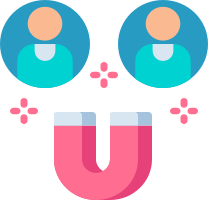Help Goes Touchless!
During the Pandemic, touchless solutions became increasingly important. Today, they offer another convenient way for your customers to ask for assistance. Now you can offer shoppers a choice, to ask for help using their device or yours!
How it Works
Using the retailer’s app or a simple QR code, your customers can now summon assistance right from their own smartphone. Simply scan the QR code on strategically placed signage or initiate a help function out of the store’s app, and Indyme’s SmartResponse will message store associates over existing communications devices to assist your customers.
Touchless capability can also be added to physical help buttons by placing the same QR code on the help button signage, providing shoppers a choice of touch or touchless assistance.
Touchless Advantage
By leveraging Indyme’s Touchless Assist solution, low cost signage can be used in place of or in conjunction with help buttons. This allows customers who are more comfortable using their own device to request assistance using the touchless option. Those who don’t have their phone, or who prefer the simplicity of pressing a help button, can use the physical device.


App Integration
Indyme’s Touchless Assist API can be quickly and easily be integrated with your store’s app. The help function can use your existing barcode scanner or via a dedicated help application. By adding a help function to your app, customers see more value which in turn drives more downloads.
QR Codes
By adding a simple QR code on shelf signage, customers can request assistance anywhere in your store. Add a touchless option to your existing help buttons by adding the same QR code to your help button signage. Options are good!
Touchless Key Features
- Stand-alone QR codes
- QR Codes added to your existing help buttons
- Simple App integration
- Notification over existing in-store communications devices
- PA notification
- Over the air programming (simplified move, add, and change)
- Advanced health monitoring
Like what you see?
Click the button below and a solution specialist will reach out to discuss your application and explore possible solutions.
Learn More